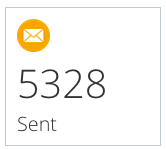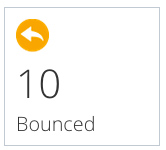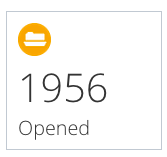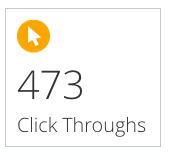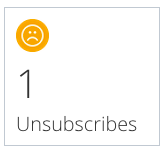For any email synced to an email in Eloqua, we will pull in Eloqua Email Sent, Email Open, Email Bounce, Email Click Through, and Email Unsubscribe metrics into Kapost. These metrics are available on the Content, Analytics Dashboard Performance, and Custom Report pages. Please note, your Kapost instance must be connected to Eloqua to get Eloqua Email stats.
If you look in the Stats section of your Eloqua email in Kapost, you will see all of your analytics laid out for you.
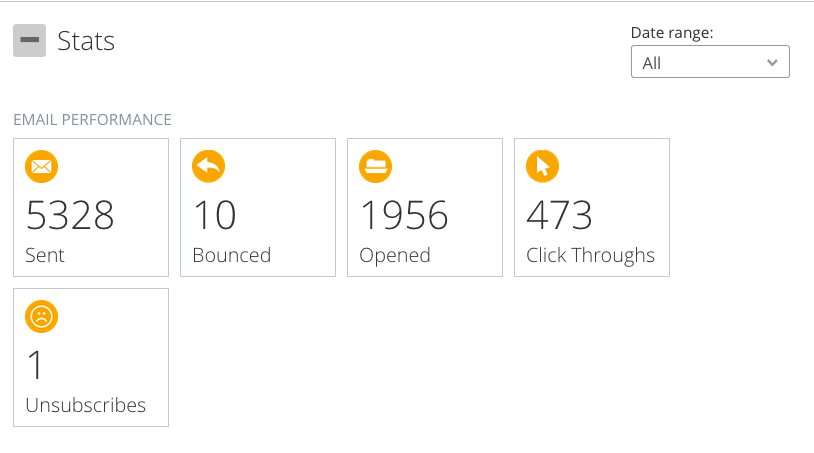
Here is a rundown of what each means:
|
|
This is number of emails that were sent. In this example, this Eloqua email that has been synced to Kapost was sent 5,328 times. |
|
|
This is the number of emails that were bounced, due to a bad email address or similar issues. Of the 5,328 emails sent out, only 10 bounced. |
|
|
This is the number of emails that were opened. In this example, of the 5,328 emails that were sent, 1,956 of them were opened. |
|
|
A click-through is counted when a recipient of the email sent clicks on one of the links in the body of the email. 473 recipients clicked through this email, of the 5,328 who got it. |
|
|
An unsubscribe is counted when someone requests to be unsubscribed from the email list. |
You can also view these metrics in your custom reports. Simply select your Eloqua Email content type and the relevant metrics, and you will be able to see a breakdown of your stats in your chosen time frame.
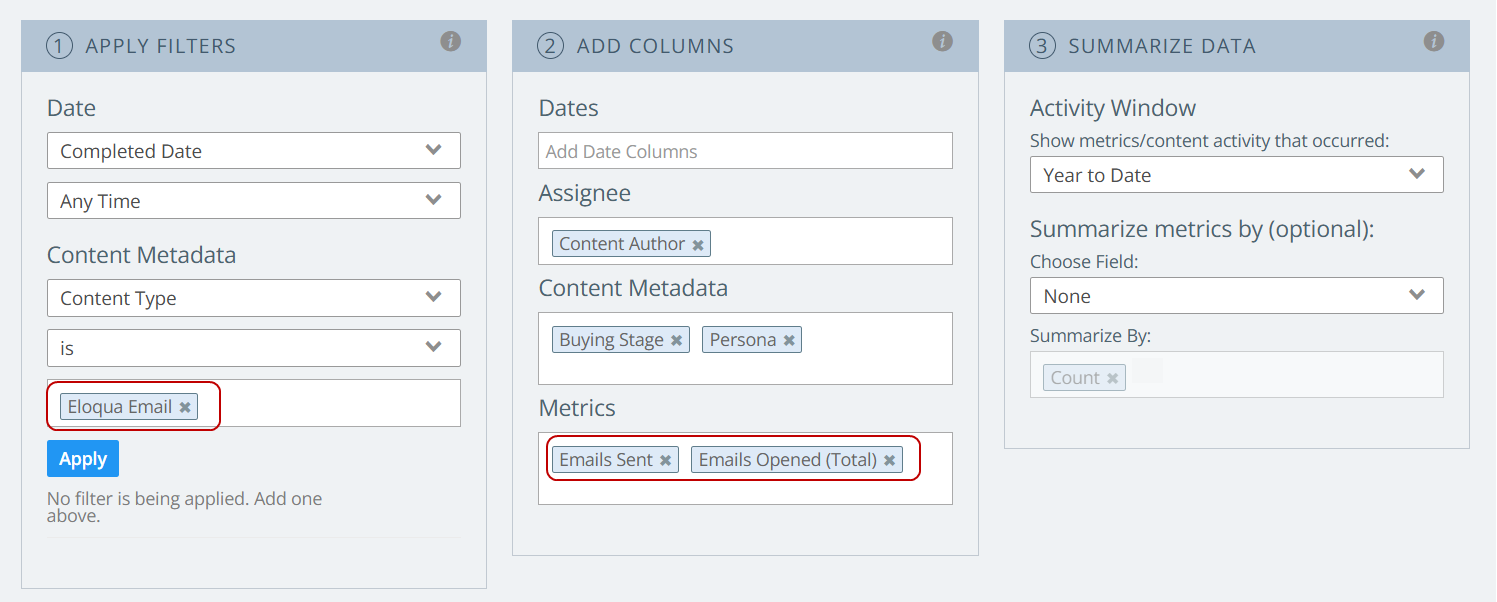
Note: Eloqua test emails are not separated out from Eloqua stats due to the way in which Eloqua's API sends information back to Kapost currently.